Visual Criteria and Stretch Goals
Work to have done: Visual Rhetoric Preview
Plan for the day:
- Reflective writing (5 min)
- Refresher on visually designed arguments we’ve liked (5 min)
- Gathering criteria (45 min)
- EXT: Studio and microconferences
1. Reflective writing (5 min)
2. Refresher on visually designed arguments we’ve liked (5 min)
Shift now in your writing to think about our conversation last week about the blog posts on designed visual arguments – or, if you haven’t read through them in a while, look at them quickly now with an eye toward what people are praising in the collages: what seems to make a visual design work well, especially for making some intervention in the world or the viewer? Jot down some notes.
3. Gathering criteria (45 min)
Primed now by that writing and thinking, I’m going to ask you to get in groups and brainstorm in pursuit of baseline and aspirational criteria for this unit. Just like last time.
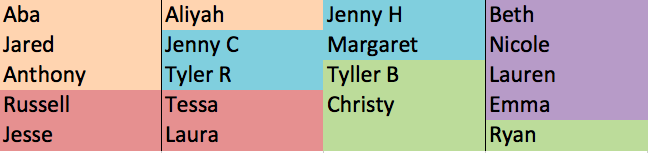 </figure>
</figure>
3b. Crowdsource ideas (10 min)
To bring all our notes together while allowing for real-time collaboration, use this google doc: bit.ly/miller2019spring.
3c. Discuss and Integrate (30 min)
Quickly read through the other groups’ notes, adding comments in the margins to upvote or propose modifications. As you see consensus forming, propose an official version for our list of shared criteria.
We’ll refine as a group, and repeat, and then come back and revise after Tuesday’s workshop.
EXT: Studio and microconferences
For next time:
- Work to bring in a full draft: a solid attempt at a complete soundscape narrative, ideally at the target length. Rough edges are still welcome.
- Continue taking periodic screenshots and posting meaningful commit messages in Git
- Push a full draft, with the same four parts as the preview plus a SOURCES.md file crediting your sources and permissions/license to use them
- If you’re using Box as your repository, you can “push” to Box by making sure the files are in the shared folder.
- Whether Box or GitHub, double-check that you can open the file: try downloading it into a different location. If it doesn’t open with all the layers you’d want, try saving the project again. (You may have exported the first time.)
- Bring a camera (phone is fine)